Every listing you post online is an opportunity to market yourself as a premier agent. When you order a package from us, we want you to get the most out of it you possibly can. That’s why we’ve created this guide: to help you make the most of your social media real estate with posts about your real estate.
Part of our goal is to give you visual assets that you can use on social media to stand out from every other agent. In this blog post we’ll talk about how to best use your Sherpa Media visual assets to their fullest potential all over the internet: on Facebook, Instagram, and LinkedIn.
We’ll walk you through the best ways to present real estate photos, videos, and virtual tours on each platform (as well as a few pro tips along the way).
Let’s get started!
Real Estate Photography
There are all kinds of uses for real estate photography on Facebook besides just posting a single photo to your feed.
If you have a business page (which we highly, highly recommend you have), Facebook has a few built-in options for posts using images.
- Create a photo album or photo carousel (the album is just images, the carousel allows you to add links to each image–great for posting about multiple listings!).
- Choose photos for a slideshow to instantly create a quick video.
- Build at Instant Experience, which combines photo and video to create an immersive in-feed experience.
When you do post a single photo, leave horizontal images as is and crop vertical images to 2×3. This will ensure your photo takes up as much space as possible in the feed.
(Pro tip: You can use Adobe Photoshop or free web services like Canva to crop your images.)
You can also use your images to draw attention to link posts. When you post a link, Facebook automatically picks an image from the page you’re linking to for the banner image…but sometimes that picture is lame (or cropped incorrectly). To get around this problem and have more control over your link images, crop one of your real estate photos down to size (500px by 261px for link posts) and upload it to replace the existing link image.
Cinematic and Aerial Videos
It’s no secret that the Facebook algorithm LOVES video. You should definitely post videos on the platform when you can.
The secret to getting the most bang out of your buck with videos is to post the video directly to the platform (instead of posting a link to Vimeo or YouTube). Posting videos directly through Facebook ensures your video will play well with the Facebook algorithm.
In addition to posting videos to your page, you can post videos to your Facebook Stories (just like Instagram Stories only…on Facebook).
The absolute easiest way to get started with Facebook Story content is to share Instagram stories to Facebook. You can do this by toggling on the “Share to Facebook” button in the Instagram app when you’re posting an Instagram Story.
When you’re ready to take the next step, you can create Story content directly on Facebook.
Virtual Tours
If you’ve ordered a 3D or virtual tour from us, you know how super cool they are, and how much clients love them. Don’t let the coolness go to waste…share them on Facebook!
For Matterport 3D tours, share the social link to Facebook.
For Google Virtual tours, you can share the link to the Google listing or a link directly to the tour.
For Zillow virtual tours, share a link to the Zillow listing.
Real Estate Photography
The most perfect place to use your photos for real estate social media is the platform built for sharing photos: Instagram. (duh).
You can use images a few ways on Instagram. Of course there’s the classic single image, but you could also play around with albums (especially good for a new listing!), or Instagram Stories. For Stories, try a photo tour of a home with little tidbits about each room in the tour.
To make your images look the absolute best they can look on Instagram, use the Web version (you get both Web and High Res versions when you order a photo package from us) and crop the image to a square or a vertical 4×5 crop.
(Pro tip: you can crop to a square within the Instagram app. For the 4×5 vertical crop, use a photo editing tool like Adobe Photoshop or Canva.)
Cinematic Videos and Aerial Videos
Instagram isn’t just for photos…the platform loves video as well! Here are a few ways you can use video tours and aerial videos on Instagram.
- When you post a video to your feed, it’s only allowed to be between 30 seconds and 1 minute. If your video is that length, great! You can post the whole thing in your feed.
- If your video is longer than 60 seconds (most videos you order from us will be), you can post the whole video on IGTV (make sure to use the “preview post” option to automatically get a clip of the video on feed as well).
- You can also use Instagram Stories to share video! This is a fun option because Stories allows you to add text, tags and emojis to the video before you post. Instagram Stories allows 1-15 second clips for each slide. But a new 2019 update enables Instagram to automatically crop a longer video into a bunch of 15 second clips to make it perfect for Stories.
Virtual Tours
Whether you order a Matterport 3D Tour, a Zillow Virtual Tour or a Google Virtual Tour, there a fun ways to use them on Instagram!
To make your virtual tours usable on Instagram, you’ll need to create a video version of the tour. Good news: this is super easy to do with a screen recording tool! We like to use Loom (a free screen recording tool), which you can download in a few simple steps.
Once you have Loom installed on your browser you can capture, crop, and save a video of your virtual tour. Then you can share the video on Instagram just like you would share a regular video!
Real Estate Photography
LinkedIn is all about sharing helpful information to give value to your followers–which makes it perfect for real estate social media posts. How-to and list style posts are two of the top-performing content types on LinkedIn. Adding a photo or two to a how-to post will make it really stand out!
Here are some how-to and list post ideas:
- Design tips for a certain room in the house (post photos of that room)
- Specific feature shout outs from the photo you’re sharing (highlight a builder or stager you love!)
- DIY instructions for a home project (help your clients out)
- Features of a specific neighborhood in which you have listings
Cinematic and Aerial Videos and Virtual Tours
Sharing video content is super easy on LinkedIn. Studies have shown that sharing a YouTube link can generate a 75% higher share rate on the platform. All you have to do is share the link!
To share video content on LinkedIn, post a link to Vimeo, YouTube or to your property website, along with a little blurb about the property, or the neighborhood.
For 3D and virtual tours, you can post links directly to the tours themselves or link to the property websites or listings.
Property Websites
One of the easiest and most effective ways to use your visual assets online is with a property website.
Property websites are like an online brochure for your real estate listing. All visual assets are gathered together on a simple, clean web page that is personalized with your branding and contact information.
You can share property websites via link on Facebook and LinkedIn, and share on Instagram either in a post caption, or via a link in your bio.
The best part? We’ll build you a property website for free when you book a shoot with Sherpa Media.
Ready to get started booking a shoot with us? Fill out this quick form and we’ll connect with you.



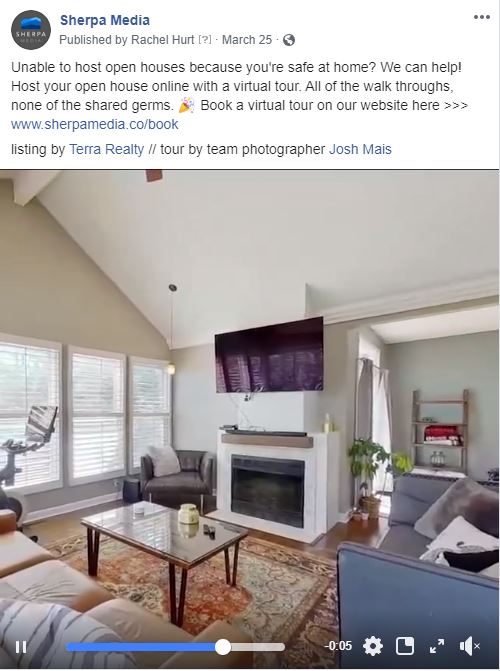



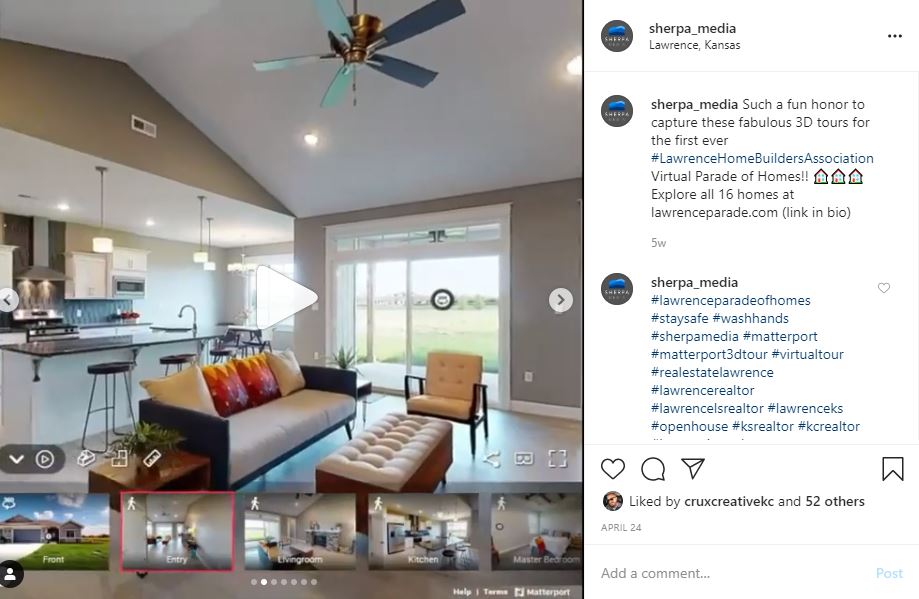
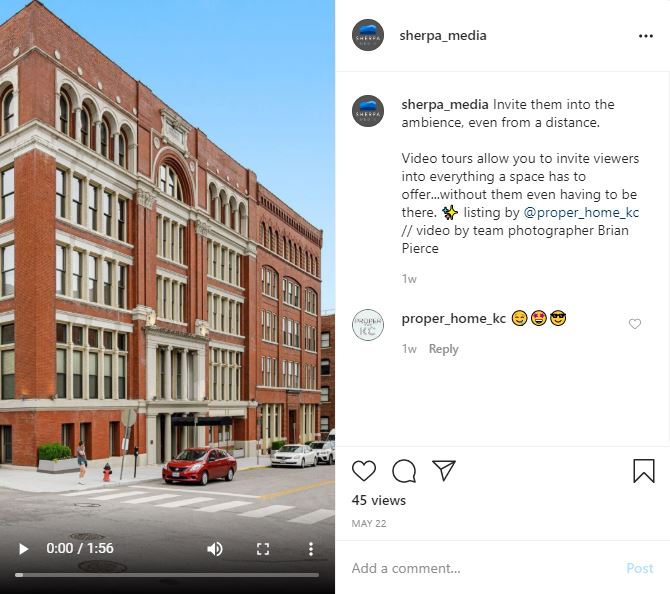
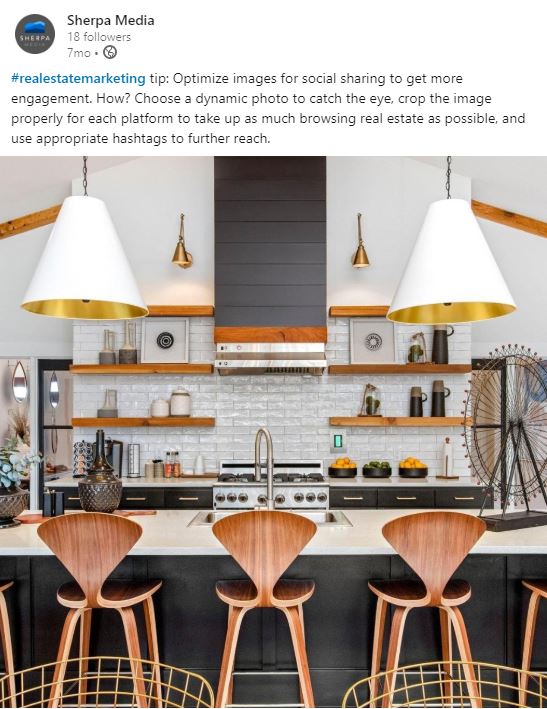
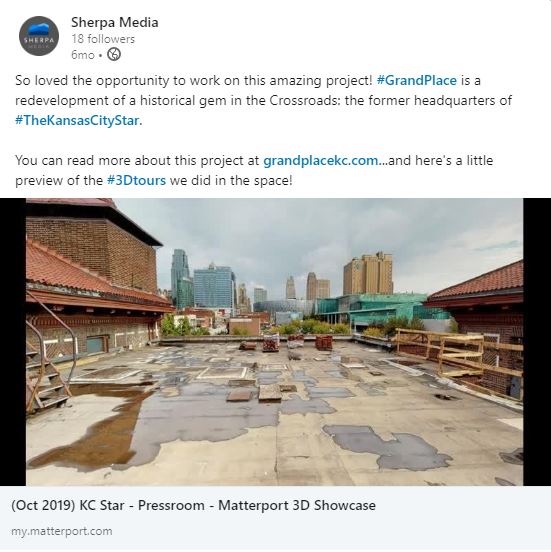
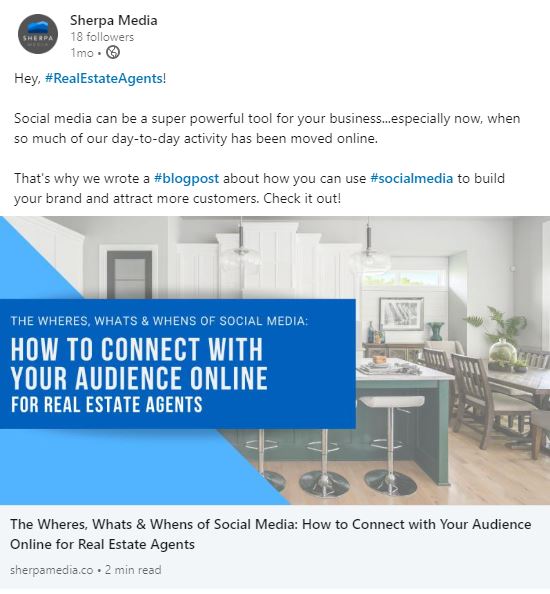
Recent Comments