Where to post: Create a Facebook business page
Why does Facebook matter? Well, according to Sprout Social, 68% of Americans are on Facebook. That’s a lot of people. And you should be connecting with those people!
Obviously you don’t need to connect with all 2.45 billion active monthly users on Facebook. You only need to connect with the ones in your area who might some day need to buy a house from you. So how do you find those potential customers?
Create a Facebook business page.
It’s important to have a business page that’s separate from your personal page for a few reasons:
- Your clients aren’t super interested in your vacation photos or cat memes, and your friends don’t want to feel like you’re constantly selling to them. Keep business and personal separate!
- A business page allows you to create a stronger brand (that looks legit) for your business. The better your branding and messaging, the more trustworthy you become.
- Maybe most helpful of all, a business page allows you to access analytics and data about the content you post and the people who follow you. This will help you tailor content to your audience and see even better results!
What to post: Post informative and interesting content (not just pitches)
Once you’ve created a business page, you have to fill it with content. But what should you post? We can all agree that the tsunami of advertisements we see online in a day is…overwhelming, at best. The last thing you want is for the content you post to get lost in the sea of other pitches out there.
The solution?
Don’t constantly pitch to your audience. Your Facebook content should be informative, fun and engaging–not just posts about your new listings. To build trust with your audience, post content that is meaningful and relevant to them, not a constant pitch for you.
Consider posting DIY home tips, information about the city you sell in, or invites to fun events in your area. The more value you offer your audience, the more they will want to stick around.
Caption: Talk about pizazz! This post highlights a unique home feature while also offering interesting information AND a Kansas City shout out. Great post from one of our clients.
When it comes to sharing new listings, use Facebook to post something other than photos.
According to a recent BuzzSumo report, videos outperform other content types by 59%. That’s a lot. Try posting a gorgeous aerial video of your property or a video clip of a 3D tour of the space.
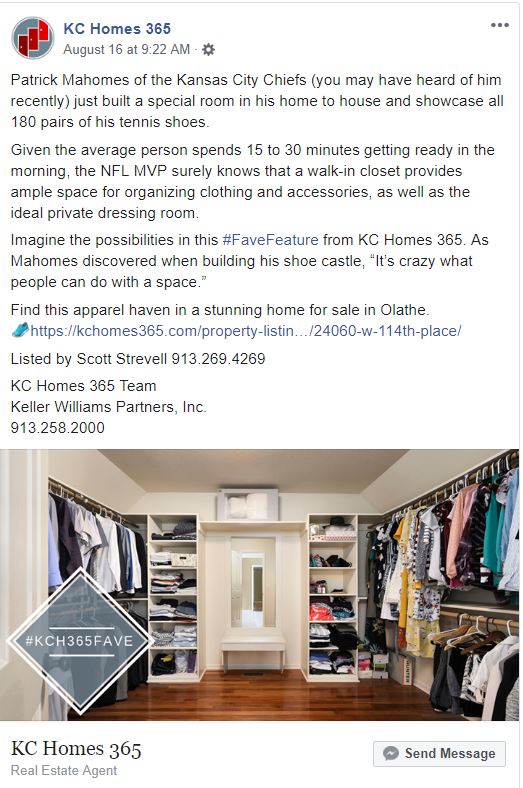
When to post: Post content on a regular basis
So your business page is created and your content is ready. Now how do you make sure people see it? You need a content schedule.
Posting regularly is a must if you want to gain followers and build your audience on Facebook. A regular posting schedule keeps your content cycling through newsfeeds and gets more eyeballs on your page (and, by association, you!). Being active on Facebook also shows potential clients that your business is up and running and thriving.
But the number one reason to schedule your content in advance (on all social platforms) is to save time. Setting up a content calendar and scheduling content means you’ll spend less time worrying about your posts during the week, and more time interacting with your followers online (which is the best way to warm up new leads).
To make sure you are posting regularly, create a posting schedule. Facebook makes this SUPER easy with their post scheduling tool (which you’ll have access to when you create your business page).
Where to post: Create a business profile
Your real estate Instagram account should be used for just that–real estate. If you have a personal Instagram account, keep it that way! Create a separate account for your real estate business. Pro-tip: You can sign up for Instagram using your Facebook business page so everything stays connected.
A business account will allow you access to extra features you can’t get with a personal profile, like Instagram insights, the ability to add links to Instagram stories, and the ability to add a contact button to your profile.
What to post: Quality images cropped to the perfect size
Instagram is a platform for sharing images. That means the quality of images you post absolutely matters. No one wants to see a grainy, wonky shot of a dark room. They want to see something worthy of a double tap!
Make sure the images you choose for Instagram are high-quality, professional-looking images that look good in the feed. This is especially true when you post photos of listings! Once you choose the perfect image, crop it to a Instagram-perfect size. We recommend a square crop (easy to do within the app) or a 4×5 vertical crop (you’ll need a photo editing tool like Photoshop for this!).
By the way…if you need Instagram-worthy images of your listings, you can trust our team of exceptional photographers to get the shots you want.
Finding the right balance of business and fun is important on Instagram. After all, you want to be an account that people want to follow! Make your content a mix of business-focused things (listings, company news) and fun content that adds value and shows off your brand. Here are some examples:
- A close up image of a particularly well-designed home feature (to inspire those Pinterest-y types)
- An album of images from your favorite local hangs (shows that you are person-about-town who knows their city well)
- DIY tips and tricks for homeowners.
- Announcements of home sales–including a picture and some personal words about the buyers. This is a great way to show potential clients that 1) you’re good at buying/selling houses and 2) you care about your clients!


When to post: Stick to a posting schedule
Like with Facebook, your Instagram presence is more likely to thrive if you are active on the platform. This means posting regularly! There are lots of third party apps that allow you to schedule content ahead of time, or you can post in real time from within the Instagram app. Either way, make sure you have a posting schedule (and that you stick to it).
Where to post: Create a business profile & connect with potential clients
In case you were wondering if LinkedIn matters: according to a recent study, LinkedIn was found to generate almost 3 times the amount of visitor-to-lead conversions when compared to Facebook and Twitter.
When it comes to creating a business page for LinkedIn, the devil is in the details. Make sure you stock your business page full of information about you, your company, and your experience and specialties. You want potential clients to know they can trust you with the home buying (or selling) process, and the more experience you can list, the better.
LinkedIn is called LinkedIn for a reason. The whole network is built around users linking (get it?) up with each other through mutual connections or like-minded groups. It’s important for you to join groups that have fellow agents, but also make sure to join groups of potential clients. This will help you establish yourself as a trustworthy thought leader.
What to post: Post helpful, relevant content
According to Bob Woods, executive VP of Social Sales Link, your goal on LinkedIn is to establish yourself as an expert in your niche. To do this, post content that shows off your professionalism and knowledge of your field.
You can post links to blog posts you’ve written (or write a longform post directly on LinkedIn), videos, or share content from other sources you admire. Here are some content ideas for LinkedIn:
- News about new housing projects in your area
- Tips for first time home buyers
- Housing market updates
- Help information about your area
- Financial news and tips
When to post: You guessed it…have a schedule
Like with Facebook and Instagram, it is so important to consistently post content on LinkedIn. You don’t have to post every day, but do maintain a regular posting schedule.
The most direct line of contact you have with people online is email. Followers might miss a Facebook post or scroll past an Instagram photo, but they’ll always see your emails! According to a blog post from Emma, an email marketing service, 75% of people prefer email marketing because it feels less intrusive and more personal than social media.
Where: Find the right email marketing tool
An email marketing tool is the first step to sending killer emails to your email list. You can use templates to create professional-looking emails, automate campaigns, and keep track of all your contacts.
There are a ton of email platforms to choose from (maybe you already have a favorite). We like Mailchimp, Emma, and MailerLite.
What: Keep it short
Email content should be informative, helpful and brief. You don’t need to write an entire essay. Emails should be easy for your readers to digest quickly. Here are some examples:
- Images and brief descriptions of upcoming listings
- A link to a blog post
- Holiday greetings (I know a real estate agent who sends happy birthday emails to people on his email list)
Also, make sure you don’t overwhelm your email list with a cascade of emails. Every other week or once a month emails are totally great. You want to stay top of mind for potential clients…you don’t want to spam their inbox.
To wrap it up…
Remember: the goal of social media is to create a strong brand that oozes trustworthiness. Social media can be a powerful tool for your business, if you know how to use it. Where, what, and when you post matters when you’re building your brand online. All the content you create and post should help establish you as a trustworthy, knowledgable source. We hope this guide has given you some actionable steps to take to make your online presence thrive.
How do you use social media for your business? Do you prefer Facebook, Instagram, or LinkedIn? Drop us a comment or an email at sherpa@sherpamedia.co! We’d love to hear from you.
P.S. Need visual content for all your social platforms? Our team can create photography, video, and virtual tours that you can easily share on social to make you stand out from the crowd.

